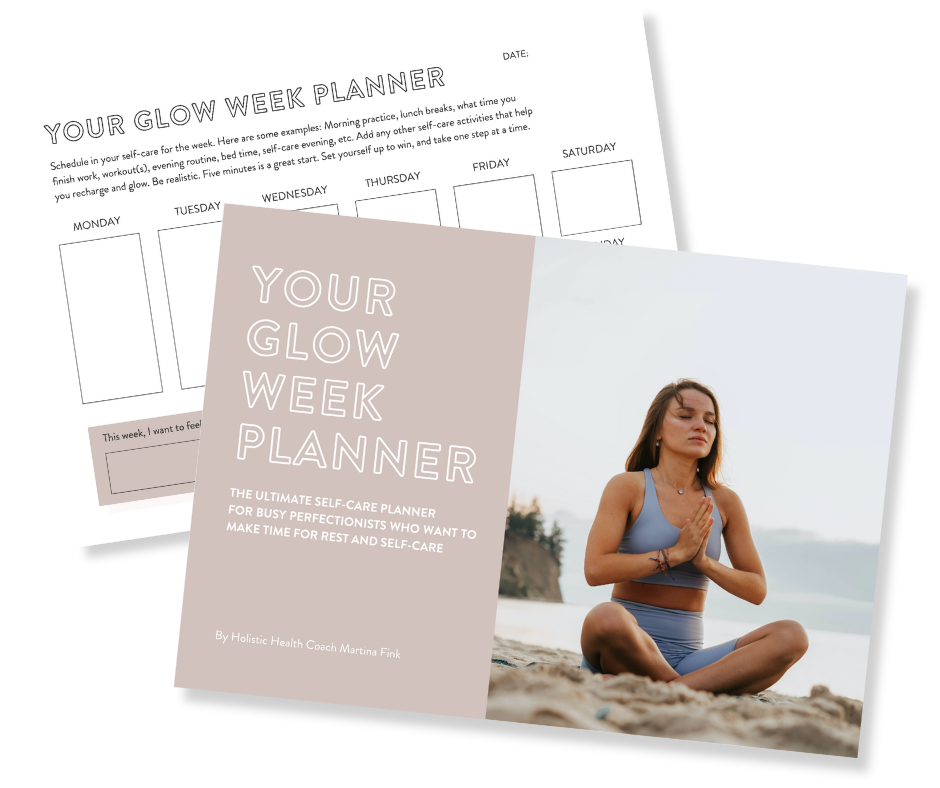Many of my clients struggle with excessive screen time, spending hours scrolling through their phones while procrastinating important tasks. The burning question I pose to them is a fundamental one:
Are you in control of your phone, or is your phone controlling you?
Statistically speaking, the answer typically skews towards their phones having the upper hand. In fact, research shows that the average American spends approximately 4 hours a day on their smartphone, contributing to a digital addiction epidemic [Source: Statista]. It's a concerning revelation, and one that hit close to home for me as well.
I was no exception, as I discovered that I was dedicating a whopping 4 hours per day to my smartphone a few years ago. I was taken aback by this revelation, as it did not align with the person I aspired to be.
I began to wonder: What could I accomplish with those 4 hours?
The possibilities were endless – from fitting in a workout, preparing a nutritious meal, meditating for 20 minutes, journaling, to simply connecting with my loved ones.
Many women confide in me, claiming they lack the time for self-care due to their busy work schedules. While I empathize with their circumstances, I also recognize that a significant portion of their time is allocated to social media usage. This constant engagement with screens not only diminishes productivity, but also leads to us feeling drained, distracted and overwhelmed.
Here are my top 3 strategies to help you regain control of your daily life and reduce overwhelm:
1. Turn Off Your Phone Notifications
One of the most effective ways to regain control over your phone and reduce screen time is by taking charge of your notifications. Notifications are like tiny, persistent distractions that constantly pull you away from what truly matters. According to a study conducted by RescueTime, the average smartphone user receives over 45 notifications per day, significantly impacting their ability to focus and get things done.
Here's what you can do to reclaim your focus and productivity:
Start by accessing your phone's Settings and navigate to the Notifications menu.
Review all your apps and disable non-essential notifications. This includes those from social media platforms like Instagram and Facebook, news updates, email alerts, and any other app that isn't crucial for your daily tasks.
By silencing these distractions, you'll create a digital environment that allows you to concentrate on your work, enjoy your time off, and connect with people in a more mindful way.
2. Delete Your Work Email from Your Phone
While the idea of having your work email on your phone might seem like a productivity hack, research reveals that it often leads to increased screen time and a compromised work-life balance. According to data from RescueTime, the average smartphone user unlocks their phone around 80 times a day, and work emails are a significant contributor to this behavior.
Here's why you should consider removing your work email from your phone:
Constantly checking work emails can be mentally exhausting and hinder your ability to fully disconnect from work. Excessive email checking can lead to anxiety and stress, impacting your overall well-being.
By limiting access to work emails on your smartphone, you can create a clear boundary between your work and personal life. This separation is vital for maintaining a healthy work-life balance and reducing digital overwhelm.
Instead, commit to checking your work emails during designated work hours. You'll find that this approach not only improves your productivity, but also allows you to be more present in your personal life.
3. Set Up Downtime
The "Downtime" feature in your phone's settings can be a game-changer when it comes to reclaiming your time and mental peace. It provides you with a structured break from constant notifications and calls, allowing you to focus on what truly matters without interruption.
Here's how to make the most of this feature:
Go to your phone's Settings and locate the "Downtime" option.
Define a specific time frame during which you won't be available for phone calls or notifications, except for those individuals on your "Favorites" list.
Use this downtime to recharge, unwind, and engage in activities that promote well-being, such as reading, spending quality time with loved ones, working out, or going to a dance class.
By incorporating regular downtime into your routine, you create an opportunity for uninterrupted mental peace and self-care. Setting these boundaries empowers you to control your digital life and prioritize your mental and emotional health.
Which of these three strategies will you prioritize? I hope this post serves as inspiration for your wellbeing!
GET YOUR FREE WEEKLY PLANNER FOR PERFECTIONISTS
Making time for you is so possible, even with a full calendar, and an unfinished to-do list!
Use the strategies I've taught my clients on how to find balance in work and life as a high-achieving woman. Click below to get it: